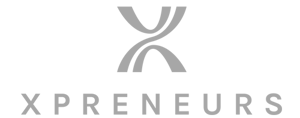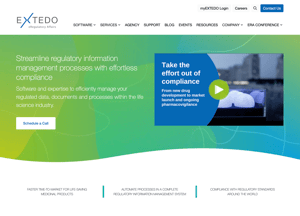Transform your digital strategy into a clear, user-focused website layout through intentional design and content planning. This phase lays the foundation for your site’s structure, ensuring every element supports your business goals and user journey.
How to build a website in HubSpot

8 phases to build your website in HubSpot
Phase 1:
Planning & strategy
Before you dive into templates and modules, clarify why you’re building (or rebuilding) your site
Pro tip:
Use a project management tool (like Monday.com or Teamwork) to keep track of each phase, from content creation to final QA.

Set clear goals
- Are you aiming to increase leads by 50%?
- Do you want to improve SEO for specific industry keywords?
- Are you looking to shorten the sales cycle via frictionless booking or chatbots?
Define your audience & buyer personas
- B2B buying groups often include multiple stakeholders (IT, Finance, Ops, Execs).
- Tailor your content and navigation to each persona’s unique pain points and questions.
Create a site map
- Outline the core pages (Home, About, Solutions, Resources, Contact).
- Plan sub-pages for each product or solution, plus industry-specific pages if relevant.
Decide on Ready-Made vs. Custom
- HubSpot theme: Faster, easier to maintain, comes with drag-and-drop modules.
- Custom build: More flexibility for branded design, but requires deeper development resources.
Phase 2:
Design & content mapping
Pro tip:
Use HubSpot’s Design Manager to create global headers/footers, ensuring brand consistency across every page.

Wireframe & mockups
- Sketch layouts for your homepage, solution pages, and key landing pages.
- Ensure your hero section (above the fold) clearly states who you help and how (a B2B storytelling principle).
Content inventory & audit
- Review existing content: Blog posts, whitepapers, product PDFs—what’s worth keeping or updating?
- Map content: Decide where each piece of content goes within HubSpot’s CMS.
Branding & style
- Consistent visuals: Fonts, colors, and imagery should reflect your brand identity.
- Modular sections: Use HubSpot’s drag-and-drop modules (or custom modules) for easy content updates in the future.
Phase 3:
Development & configuration
Turn your approved designs into a fully functional website with custom development and HubSpot configuration. Ensure your site not only looks great but also performs seamlessly across devices and integrates smoothly with your marketing tools.
Pro tip:
Start collecting leads immediately by creating a “Subscribe” or “Request a Demo” CTA in your global footer or sidebar.

HubSpot theme & templates
- Choose a pre-built theme: If you want a quick start, pick a HubSpot Marketplace theme with good reviews and B2B layouts.
- Customize as needed: Tweak colors, fonts, and layout to match your brand guidelines.
HubDB & Dynamic Content (Optional)
- If you manage a large product catalogue or multiple events, consider using HubDB for dynamic pages.
- Centralise data: Update a single spreadsheet-like table to instantly refresh content across the site.
Module setup & global elements
- Global header & footer: Keep navigation consistent—logo, main menu, contact button.
- Reusable modules: For banners, testimonials, or CTA blocks you can drop anywhere.
Forms, CTAs & pop-ups
- HubSpot forms: Configure each form to capture critical lead details (but don’t go overboard—short forms convert better).
- Pop-Up forms: Trigger them on exit intent or after a user scrolls 50% down the page—great for promoting ebooks or newsletters.
- CTAs: Use HubSpot’s CTA tool for trackable, updatable buttons—perfect for A/B testing colors or text.
Phase 4:
QA, testing & launch
Thoroughly test your website to catch errors, optimise performance, and ensure everything works as intended across browsers and devices. This prepares your site for a smooth, confident launch without surprises.
Pro tip:
Install HubSpot tracking code across your entire domain. This ensures analytics start collecting data from day one.

Pre-launch checklist
- Mobile & responsiveness: Over 50% of B2B traffic is now mobile, so test across screen sizes
- SEO readiness: Titles, meta descriptions, alt tags, and topic clusters set up?
- Integrations: Confirm CRM syncing, chatbots, and email marketing workflows are connected properly.
- Content review: Check for typos, broken links, placeholder images.
Testing in different browsers
- Chrome, Firefox, Safari, Edge—make sure everything looks consistent.
- HubSpot Preview Links help you see how each page renders, but do a final check in live browser environments too.
Soft launch vs. big reveal
- Soft launch: Release the site quietly to internal teams or select customers to gather feedback.
- Big reveal: If you’re confident, announce widely via email campaigns, social media, or press releases.

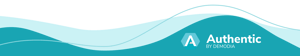
Phase 5:
Essential HubSpot tools & integrations
Equip your website with essential HubSpot tools and integrations to enhance functionality and streamline your marketing efforts. From forms and CTAs to CRM syncing and analytics, this phase ensures your B2B site is ready to drive engagement and conversions.
Pro tip:
Explore the HubSpot App Marketplace to find specialized integrations (e.g., Slack alerts, event apps, eSign platforms).

Breeze AI for personalisation
- Chatbots that qualify leads 24/7 and schedule meetings in real-time.
- Smart content that shows different CTAs to first-time vs. returning visitors.
- Data-driven recommendations (like product suggestions or relevant case studies).
CRM & workflow automation
- Lead scoring: Automatically rank leads by engagement (pages visited, forms filled).
- Email sequences: Drip campaigns that nurture prospects until they’re ready for sales.
- Internal notifications: Sales reps get instant alerts when high-value leads complete key actions.
Third-party integrations
- Video hosting: Sync with Vidyard or YouTube for embedded analytics.
- Meeting scheduler: HubSpot’s built-in scheduler or integrations like Calendly for one-click bookings.
- Analytics & reporting: Google Analytics, Salesforce, or BI tools for custom dashboards.
Phase 6:
Post-launch optimisation
Leverage real user data to continuously refine and improve your website after launch. This phase focuses on iterative updates that enhance performance, usability, and conversion based on insights and analytics.
Pro tip:
Schedule quarterly or monthly site audits in HubSpot’s SEO & Page Performance tools to fix broken links, outdated info, or slow-loading pages.

Measure key metrics
- Overall traffic: Where are visitors coming from (organic, referral, social)?
- Conversion rate: Compare different CTAs, landing pages, or pop-ups for effectiveness.
- Time on page & bounce rate: Identify content gaps or user experience issues.
Continuous SEO & content updates
- Maintain a content calendar: Regularly blog about industry trends, best practices, or case studies.
- Update pillar/topic clusters: If you notice certain keywords picking up, expand that content.
- Link building: Partner with relevant associations or clients to boost authority.
A/B testing
- Headline variations: Try different phrasing to see what resonates.
- CTA colours & copy: Sometimes a small tweak can yield a big jump in conversions.
- Page layouts: Test different module placements (video at top vs. mid-page).
Evolving workflows
- As you gather more data, refine your email sequences or chatbots.
- Adjust lead scoring criteria based on real conversion patterns.
Phase 7:
Common pitfalls (and how to avoid them)
Identify the most common challenges you face during website projects—from unclear goals to poor user experience. Learn how to avoid these pitfalls with strategic planning, clear communication, and best-practice execution.
Pro tip:
Before you dive into building, take time to clearly define your goals and map out your user journey. This upfront clarity will help you make smarter decisions and avoid major revisions down the line.

Overcomplicating templates
- Stick to a modular approach so you can update without heavy dev work.
Forgetting 301 redirects
- If you’re migrating from another CMS, set up redirects for old URLs to preserve SEO.
Neglecting mobile
- Failing to optimize for smaller screens could cut your traffic in half.
Ignoring post-launch data
- Launching is just the start—ongoing analysis is key to improving ROI.
Phase 8:
Real-world case studies & success stories
Pro Tip:
Start collecting leads immediately by creating a “Subscribe” or “Request a Demo” CTA in your global footer or sidebar.
Brief customer examples
- A B2B client re-platformed to HubSpot, resulting in a 50% increase in leads or 30% faster sales cycles.
Focus on metrics
- Time saved, leads generated, new revenue, reduced friction for the sales team.
Our sites drive traffic and expedite sales for businesses worldwide
Conclusion & next steps
A well-planned B2B website isn’t just an online brochure—it’s a strategic tool for growing your business. By clarifying your message with B2B storytelling, leveraging the power of HubSpot CMS, following a structured build process, and crafting a persuasive homepage, you’ll position your company to attract high-quality leads and foster long-term partnerships.
Ready to take the next step?
- Download our template and try structuring your website in this example.
- Or, if you’re ready to get started, contact us for a consultation on how to bring your B2B website vision to life.
Our customer results speak for themselves

Head of Marketing

CEO / Founder

CEO / Founder
B2B leaders trust us to grow their business
High-performing B2B software and consulting businesses come to us when they want a website that speeds up sales.
Isn't it time for you to join them too?