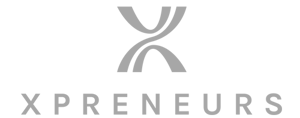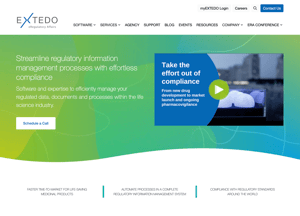How to structure your website homepage

The 7 core sections of every great web page
Let’s take a look at how these 7 parts fits into the flow of your website.
1. The header:
Start with what your customer wants
The very first thing visitors see—the navigation menu, brand message, and primary call to action (CTA).
- People don’t care who you are—they care how you can help them.
- If your headline isn’t clear, visitors bounce within seconds.
What works:
- Lead with your customer’s desired outcome.
- Keep the navigation simple (e.g., Solutions | Resources | About | Contact).
- Highlight the main CTA (e.g., “Book a Demo” or “Start Free Trial”).
What doesn’t work:
- A vague, company-focused tagline (“We Are the Future of Digital Transformation”).
- Overloaded menus with too many links.
- A hidden or weak CTA (e.g., “Learn More”—what does that even mean?).
Example:
- Say: “Scale Faster with AI-Powered CRM & Automation”
- Instead of: “Welcome to XYZ Corp - Digital Solutions”
2. Impact stack:
Show the transformation
The hero section that clearly states what customers will gain.
- Before someone invests time in exploring your site, they need to see the benefits immediately.
What works:
- Strong, benefit-driven headline.
- Short supporting text (1–2 lines).
- Credibility markers – client logos, testimonials, or statistics.
- CTA button – visible, contrasting color, clear next step.
What doesn’t work:
- A generic statement (“Leading provider of SaaS solutions”).
- Too much text—no one reads a paragraph here.
- No CTA—leaving visitors unsure of what to do next.
Example:
- Say: “Automate Your Sales & Close Deals 30% Faster”
- Instead of: “A Leading Solution for Enterprises”
- Say: “Used by 1,000+ SaaS teams to eliminate manual work & scale effortlessly.”
- Instead of: “Our software has multiple features to improve productivity”
3. The stakes:
What happens if they do nothing?
This section highlights the problem—what’s at stake if visitors don’t take action.
- People don’t change unless they feel the cost of staying the same.
What works:
- Make the problem real (lost revenue, inefficiency, frustration).
- Use statistics or industry trends to back it up.
- Create urgency – why should they act now?
What doesn’t work:
- Assuming visitors already feel urgency.
- Being vague (“Every business faces challenges.”).
- Over-the-top fear tactics that feel manipulative.
Example:
- Say: “Manual data entry is costing your team 10+ hours per week—that’s lost revenue and delayed deals.”
- Instead of: “Inefficiency hurts your business.”

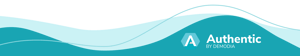
4. Value proposition
What makes you different?
The solution introduction—where you get to talk about what you offer and how it helps.
- At this point, visitors know the problem—now they need a clear reason to choose you over alternatives.
What works:
- Keep it simple and focused (avoid dumping every feature here).
- Use a bullet list or simple section format for easy scanning.
- Customer-centric messaging (it’s about their success, not just your product).
What doesn’t work:
- Feature overload (“We have 50+ integrations and 200+ customizable fields!”).
- No differentiation from competitors (Why should I choose you?).
- Technical jargon that doesn’t connect emotionally.
Example:
- Say: “Cut down manual tasks by 30% with AI-powered automation—so your team can focus on closing deals.”
- Instead of: “We offer AI-powered workflow automation.”
5. The guide
Show authority & build trust
A section that reassures visitors: “We know what we’re doing, and others trust us.”
- No one wants to be the first to try something new—this is where you prove credibility.
What works:
- Customer testimonials – real success stories build trust fast.
- Client logos – especially if you’ve worked with recognizable brands.
- Industry recognition or case studies – data-backed success stories.
What doesn’t work:
- Talking only about your company (“We’ve been in business since 2005!”).
- Fake-looking or overly generic testimonials (“Best software ever!”).
- No proof—just claims without validation.
Example:
- Say: “Join 500+ B2B teams using our platform to increase pipeline efficiency by 40%.”
- Instead of: “We are an award-winning B2B software provider.”
6. The plan
Make next steps clear & simple
A 3-step plan that eliminates uncertainty about what happens next.
- Buyers hesitate when they don’t know what to expect—this removes friction.
What works:
- Three clear steps – Make it easy to understand how to get started.
- Use icons or visuals – Keep it simple and scannable.
- Position it as low risk – “Get a Free Strategy Call” is less intimidating than “Talk to Sales.”
What doesn’t work:
- No process explanation (leaving visitors confused).
- Overcomplicating steps (“Our onboarding process includes 10 phases over 6 months.”).
- No CTA after explaining the steps.
Example:
- Schedule a Free Strategy Call – We’ll discuss your goals.
- Get a Custom Roadmap – A step-by-step plan tailored to your business.
- Launch & Scale – Implement and see measurable results.
- Instead of: “Sign up and we’ll help you.”
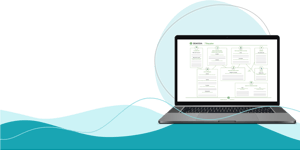
7. The lead magnet:
Capture high-intent leads
An alternative CTA for visitors who aren’t ready to buy but still interested.
- Not everyone is ready to book a demo—a lead magnet keeps them in your pipeline.
What works:
- Valuable free content – Reports, templates, webinars, checklists.
- Low-friction opt-in – Name + email (long forms reduce sign-ups).
- Positioned as helpful, not salesy – Education over promotion.
What doesn’t work:
- No process explanation (leaving visitors confused).
- Overcomplicating steps (“Our onboarding process includes 10 phases over 6 months.”).
- No CTA after explaining the steps.
Example:
- Say: “Download the 5-Step Playbook for Scaling B2B Sales.”
- Instead of: “Subscribe for updates.”
Final thought:
Keep it simple, focused & story-driven
- Clarity wins. If visitors don’t “get it” in 5 seconds, they leave.
- Guide, don’t overwhelm. A homepage is a starting point, not a feature dump.
- Be consistent. Your CTA should be everywhere, reinforcing one clear next step.
Assess if your website is captivating audience you want to reach.
Our sites drive traffic and expedite sales for businesses worldwide
Conclusion & next steps
A well-planned B2B website isn’t just an online brochure—it’s a strategic tool for growing your business. By clarifying your message with B2B storytelling, leveraging the power of HubSpot CMS, following a structured build process, and crafting a persuasive homepage, you’ll position your company to attract high-quality leads and foster long-term partnerships.
Ready to take the next step?
- Download our template and try structuring your website in this example.
- Or, if you’re ready to get started, contact us for a consultation on how to bring your B2B website vision to life.
B2B leaders trust us to grow their business
High-performing B2B software and consulting businesses come to us when they want a website that speeds up sales.
Isn't it time for you to join them too?